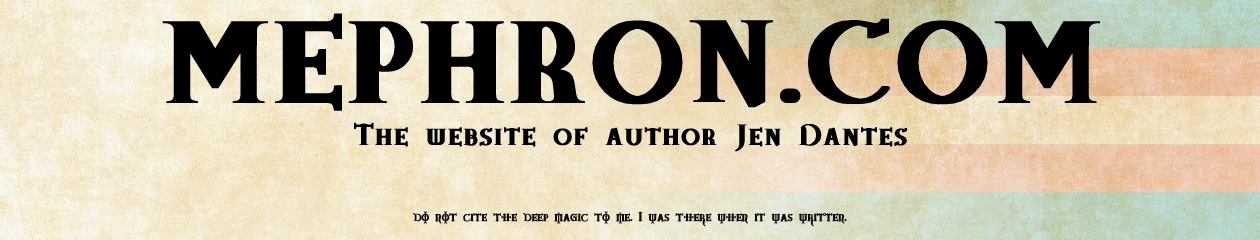I’ve been thinking about various online presences, and what it means. Almost every big company, and even some very small ones, has some way of showing themselves online. Even the largest of banks and most powerful of retail outlets has one.
Early in the initial growth of the web, back when people were just starting to hear about it, there was the start of the plague known as ‘domain squatting’. People would quickly snap up domain names of companies that hadn’t gotten theirs yet and then sell it for a lot of money to that company. (One of the best known was the reporter who registered mcdonalds.com and then tried to convince McDonald’s that they should look into this before someone else did. Like Burger King. Or the fact that for a week and a half, Sprint owned mci.com – the domain name for one of their largest competitors. And then there’s the sex.com situation, which took more than ten years to resolve the outright theft of the domain name from the original owner, and which recently sold for $13 million.)
The first thing that needs to be considered is, of course, how complex you want it to be. I’m sure there’s people who register the domain for their business then redirect to their page on Yelp.com, or their Google Places page, or things like that. But that’s problematic, because if the page goes out of date, or a lot of bad reviews come in (whether there’s a problem there, or if it’s a competitor trying to torpedo them), there’s little that can be done other than filing complaints.
There’s simple sites, with some pages, the directions, and some information about the business. You can link to your Yelp or Google Places pages, or your own Facebook page, or your Twitter page, but you want something you can control. And then there’s the big online sales sites.
In my opinion, the important thing to do with an online presence is have some control over it, before someone else takes control of it for you. To hold onto your spot, because otherwise someone else might be the one to do it for you. I know a company in this town who needed their yelp.com page fixed because someone had reported them closed. They weren’t closed permanently, they’d just moved, but the Yelp page had never been updated.
Once you have some control over your online presence, those sorts of things start to go away. You need to monitor them – the Yelp pages, the people who run local directories – and keep track of what people are saying about you online. But none of that matters unless you work out, and control, your message.