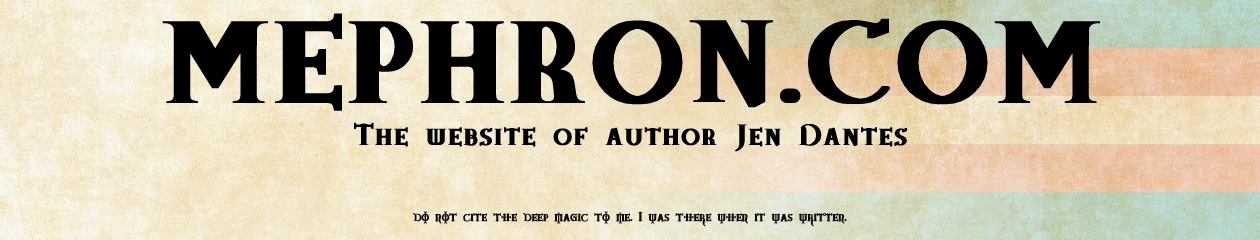Tuesday is the Lightroom panel at the Seattle Area Photoshop User Group meetup, which has the promise to be very interesting. (I’ve played with LR4 a little, and should get to know it better soon.)
This past weekend I watched the movie “Helvetica”, which some people might think would be terribly boring, but if you have an interest in these sorts of things is actually very interesting – looking into how the font developed and spread, along with interviews with fontmakers, graphic designers, and going into why there’s a number of designers who dislike Helvetica’s ubiquity, and why. Really, very interesting (at least for me). I need to watch the other films in the sort of trilogy, “Objectified” (about industrial design and designers) and “Urbanized” (about urban design, including architecture). The third isn’t quite my thing right now, but knowing about it might be pretty useful. (And all three are on Netflix, so that’s helpful!)
Thinking I should ramp up my drawing, too. Just because I still am pretty terrible at it, but there’s only one way to get better. I may just not have the eye for life drawing, but some other kind may suit me.